
Wi-Fi Toys 15 Cool Wireless Projects for Home, Office, and Entertainment
Wireless networking is permeating every facet of our modern society. Kids are using wireless cell phones and text messaging to keep in touch in ways never imagined a few years ago. Adults are using wireless networking to work from home, or away on vacation. Wireless Web and data works from the very depths of a Disneyland ride to cruise ship excursions and cross-country airline flights. Enthusiasts like yourself are breaking beyond packaged products to enter new realms of connectivity and mobility.
This book is a testament to the hobbyists, hackers, tweakers, and rule-benders who are constantly pushing the envelope of accepted use of technology.Wireless is especially ripe for experimentation by you rule-benders.
New social and personal dynamics are being created every day because of wireless. This book attempts to examine the practical exploitation of wireless networking. The projects here will help you get an understanding of the driving force behind the revolution.With the background and step-by-step nature of project creation, you will be able to move beyond the scope of this book and develop your own creations, to your own ends.
Wi-Fi Toys is an introduction to breaking down the boundaries set by manufacturers and product vendors. Seize your moment and create something astounding.
How This Book Is Structured
This book was designed for the novice wireless user.We expect you to know what a wireless access point is and how to plug it into your network at home.Where wireless gets really interesting is when you start to go beyond the plug-and-play nature of Wi-Fi-enabled devices. This book is divided into four parts. Each part separates a general concept and builds upon that concept. You can jump around to the different projects in each part. But it should be noted that earlier parts introduce earlier concepts.
Part I:
Building Antennas This section of the book introduces you to the concept of an antenna as a transmission line. All wireless signals travel into and out of a network through the antenna. By understanding what the antenna does, you can take a wireless radio signal and cow it to your will by choosing the right antenna. You will be shown how to make and find cables, build antennas, and finally add one to your wireless access point.
Part II:
War Driving—Wireless Network Discovery and Visualization Some of you will jump straight to this section and that’s fine.War driving is one of the coolest things about Wi-Fi. In fact, it’s one of the reasons I co-founded SOCALWUG. It can be WY016-FM.qxd 5/29/04 6:37 AM Page 23 Quark03 Quark03:BOOKS:PRD:WY016: argued that war driving has increased the popularity of wireless. It certainly got Wi-Fi its day in the news more than once. Hardly a week goes by without some newspaper somewhere mentioning war driving. This section shows you how to war drive and how to use the most popular program, NetStumbler. It also introduces many techniques for mapping your results.
Part III:
Playing with Access Points This section can be very interesting.Wireless access points are the gateway between the wired and unwired world. By exploiting this ability to create connections between the physical and ethereal world of wireless, access points become a tool for your Wi-Fi endeavors. In this section, you will see how to build a weatherproof access point and create a free hotspot to share your wired connection with neighbors. Also, you will build a solar-powered repeater, connecting users to the Internet with no wires at all! And finally, we coined the term “AP games” to help describe the growing trend of using wireless access points for sport.
Part IV:
Just for Fun Well, perhaps not all fun and games, this section presents some very cool projects as well as one or two that you may not be able to live without. Learn how to add Wi-Fi to your TiVo and create a wireless digital picture frame. Add Wi-Fi to a roadtrip and perform car-to-car videoconferencing. And ultimately, bring a computer more than 20 miles away onto your local wireless network by creating a long-distance Wi-Fi link.
Download:
WI-FI Project
Password:
jomdownload




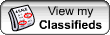
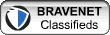
No comments:
Post a Comment