


Keep the backup copy of your important files in a secure location!
Every computer user has experienced the pain and frustration that come from a lost file or an accidentally deleted folder. Too often important data is lost due to our careless mistakes or a hardware failure or some well-meaning individual who deleted the file without knowing it was important. Such an event is more common than you may realize, especially on corporate networks where files are constantly being shared, accessed and modified by more than one user. Fortunately, there is GrandBackup that puts you back in control over your files, ensuring that important documents won’t be lost for good because they can always be restored from a backup.
GrandBackup Ultimate offers you an elegant way of securing files and folders by putting their copies to a safe location of your choice. This may be a folder on the local hard drive of a desktop PC or a laptop, or any networked computer, or an FTP server. There is also the opportunity to save copies to CD or DVD disks. The amount of data to back up doesn’t really matter. GrandBackup can span a backup copy across multiple disks if it’s too large to fit on one. For your peace of mind, the program allows you to encrypt backups and protect them with a password. Compression is also available, so the backups do not take too much of your hard disk space. GrandBackup Ultimate’s unique feature is its ability, by means of a bundled software tool, to locate and recover accidentally deleted files.
In terms of usability and ease of use, GrandBackup really stands out. Its biggest specialties are the Explorer-style interface and Task Setup dialog, both of which make GrandBackup Ultimate friendly even to those users who have had little exposure to computer technologies. Setting up a new backup task only takes a minute or two. Guided by an intuitive dialog, you’ll specify the source location(s), the destination location, and the frequency at which you want to back up your files. When the specified time is reached, GrandBackup performs the task in the background automatically without any interference from you. Besides timed backups, tasks can be configured to start on certain events like detection of an external disk, e.g. a floppy or a USB flash disk, change of a file’s size or attributes, file/folder renaming, etc.
Some of the Cool Features of GrandBackup Ultimate
1. Do you forget to back up your files manually when they are updated?
GrandBackup Ultimate offers you an opportunity to specify events that will trigger a backup task. For example, you can configure the program to monitor a particular file for changes in order to copy its updated version to their designated folder when such a change occurs. This frees you from making backups manually, so even if you forget to copy an updated file, don’t worry. GrandBackup will do the backup for you. Other ‘backup launch’ events include changing the file or folder size, updating folder contents, renaming of a file or folder, etc.
2. Would you like to backup data automatically when you insert a CD/DVD disk into its drive?
GrandBackup Ultimate lets you do this thanks to its new Media SmartDetect technology. As the name implies, the program is able to detect a disk in a drive and execute a backup automatically. So, you won’t need to make any additional clicks to get the task started.
3. Do you want the program always at hand and running?
It is possible. As soon as GrandBackup Ultimate has been installed, you can configure it to sit as a small icon in the system tray. When the program sits in the tray, it performs backup tasks unobtrusively without making the system and other applications sluggish.
4. Need to keep the data on your laptop and desktop PC in sync? Or move data from your desktop computer to a laptop? Or back up local files to an FTP server?
GrandBackup Ultimate is great for all these things! The program allows you to copy files both ways – synchronize the source and destination files to match exactly. Synchronization is useful for managing files at two different locations. It allows you to add or edit files in either Source or Destination. Additionally, the program gives you an ability to move files from one place to another, automatically deleting them from Source.
5. Can’t find your files and have no backup -- is all lost?
Not with GrandBackup Ultimate it isn’t, because it is bundled with the powerful ObjectRescue Pro data recovery software (this one costs $49.95 if purchased separately - we offer you a saving of more than $20!)capable of both file-system and cluster-wise detection and retrieval of accidentally deleted files. Just don’t take too long getting round to rescuing your data – and never forget a backup again!
Just imagine turning on your computer and not finding the file or folder you’ve been working with for a long time! If you find yourself feeling queasy just thinking about it, then download GrandBackup Ultimate and it’ll prevent such things from happening. Secure your data with GrandBackup!
features
Explorer-style user interface
Easy and intuitive Backup Task setup
You can include multiple source folders in your Backup
Optional keeping of old file versions, and obsolete files in the same Backup or special Archive folders
Disk Spanning Feature - span your backup copy across multiple removable disks
ZIP Compression (compression level, password protection, any command-line archiver supported - ZIP, RAR, CAB, etc.)
Strong Encryption (3DES, DES. RC4)
File recovery capability via bundled software
Autorun Backup on folder contents change
Automatic scheduled copies with complete scheduling options
Integration with Microsoft(r) Task Scheduler
File and folder synchronization
Complete files and folders filter
Grouping of backup Tasks
Protection of Tasks with password
Audio-visual event alerts (tray balloon hint, email, etc.)
Using folder name expansion variables
Support for all LANs
Universal Naming Convention (UNC) support
Option for "Step-By-Step Backup" - control every step GrandBackup makes!
Controlling program and starting backup from command line
Customization of logged events
Multi-threaded background processing>
Option for allowing only one running backup process at a time to protect your system from overload
Run programs before and after running the backup Tasks
Support for Windows hardware profiles
You can limit the maximum data transfer rate (bandwidth throttle)
Possibility of interface language changing
and much more!
Download:
Grand Backup
Password:
jomdownload




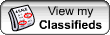
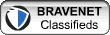
No comments:
Post a Comment