 OS: Windows | Photoshop Plug-in | 2.33MB | Link rapidshare
OS: Windows | Photoshop Plug-in | 2.33MB | Link rapidshareMagic Enhancer is one more Photoshop-compatible plug-in for Windows designed by ImageSkill to help you make your photos better. It can work both with commercial software like Adobe Photoshop, Adobe Photoshop Elements, Corel (Jasc) Paint Shop Pro, Microsoft Digital Image Suite and free like software IrfanView, XnView.
Quick links
Download Lite version
All ImageSkill's products
Forum
Using Magic Enhancer you can essentially improve your photos adjusting its lightness, contrast and color balance. Magic Enhancer is perfect for enhancement image and photo with lack of lightness or uneven illumination, silhouetted images on dark background. Convenient color temperature control allows fixing color balance defects easily. Plug-in has attractive and user-friendly interface, when in use you can keep an eye result histogram.
Adjusting local contrast of your photos and emphasizing fine details
Removing noise
16-bit image mode support
Script (action) feature
Preset feature
Install and uninstall procedures
Run setup file. Installer try to find suitable graphic hosts. Choose one of them from the list. If you want to install plug-in in other folder, select item "Other path" and set path. In this case you must set "Plug-ins path" of your graphic host to setup folder.
Plug-in’s installer automatically detects the following graphic host applications:
Adobe Photoshop 7, CS, CS2
Adobe Photoshop Elements 2, 3, 4, 5
Jasc Paint Shop Pro 7, 8, 9
Corel Paint Shop Pro (Photo) X, X1
Corel Photo Paint 11,12
Xara Xtreme
Microsoft Digital Image Suite 2006
Macromedia Fireworks 2004, 8
Ulead PhotoImpact 8,9,10,11,12
Plug-in can work under the following graphics host properly
XnView
IrfanView
Corel Painter
Plug-in may be compatible with other graphic hosts as well.
Download:
MagicEnhancerPro11.rar
Password:
jomdownload




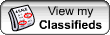
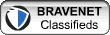
No comments:
Post a Comment