Many people who visit my site ask me how to download the file from rapidshare, so i would try to make some tutorial how to download from rapidshare.
1. Click link, file or title you want to download. Or you can copy the link n open in a new browser (IE, Firefox etc).
After you click you go to rapidshare site. and look like this picture if the file still in rapidshare site.
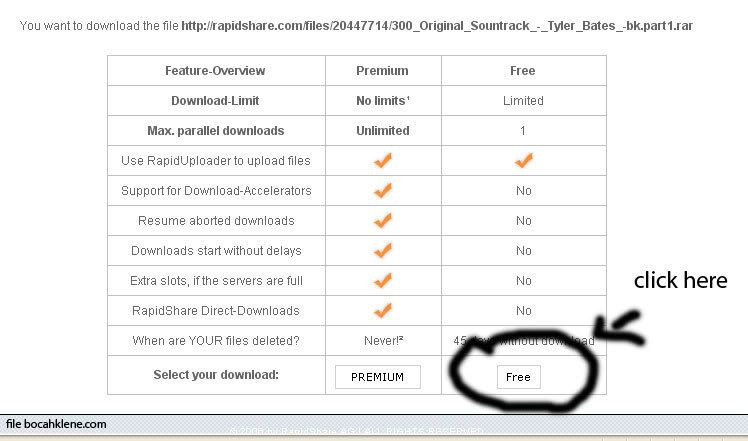
But if the file has been deleted you will look like this.

2. Choose free download
3. You will look and wait a countdown time until 0.
4. Choose the mirror server you want to use. e.g. Cogent etc.
5. Put the verification code ( case sensitive ) to the place and klik download
6. Wait the file download until finish.
Okay.. that a simple tutorial how to download from rapidshare (FREE user). REMEMBER, you cannot download multiple files using free account. You must do it one at a time. If you're interested to buy a RAPIDSHARE PREMIUM ACCOUNT, you can contact me.
thank you




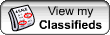
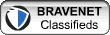
No comments:
Post a Comment