
ID USB Lock Key is a security program meant to protect your computer from unauthorized users. It denies access, by providing a security block-screen which can be unblocked with the USB stick where you have the key generated by the program.
ID USB Lock Key Main Features:
Generates a protection-key for each USB stick
Blocks PC by simply pressing CTR+ALT+L
Activates a block-screen after locking the PC
Denies access to unauthorized users
Preserves block-status even after reboot
Detailed features:
ID USB Lock Key is a high performance PC blocking program, password securing your computer against outside unauthorized access by the use of an USB stick.
Activates the block screen by just three steps. All you have to do, in order to have your PC protected, is to introduce your USB stick, generate a security private key and unplug the USB. Your computer then blocks any unauthorized access.
Locks your computer by itself when your status becomes IDLE. You can choose to activate the blocking-mode by simply pressing CTR+ALT+L.
ID USB Lock Key protects thoroughly by not allowing access not even after a reboot of your computer. It makes sure that your PC doesn’t reboot to its original unblocked status.
Generates a unique protection key for one or more USB sticks. In case you loose your USB stick, or you want to allow access to another user on his/her private USB stick, the program will generate another unique key.
Displays a lock screen. ID USB Lock Key displays a protection screen whenever someone else touches your computer, disabling any key from having any influence upon it.
ID USB Lock Key has a convenient graphic interface which is very simple to use. It requires minimal space on your computer to operate efficiently.
System Requirements:
Windows 98, Windows NT, Windows 2000, Windows XP, Windows Vista
300 Mhz processor
3 MB hard drive space
128 MB RAM
Supports Internet Explorer
Download:
ID.USB.Lock.Key.v1.2.2.rar
Password:
jomdownload




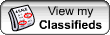
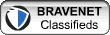
No comments:
Post a Comment